Guide
In Order to register for a REDDOXX Portal Account, a valid E-Mail Address is required.
The following steps are required to register a new Account:
- Go to the portal homepage and click the register link
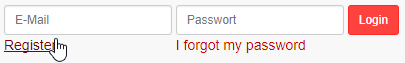
- Provide a valid E-Mail Address where an activation link will be sent and continue
- Provide your Name and continue to the next step
- Enter your desired password and continue
- Review your entered data and click "Register"
After you registered for your new account, a registration link will be sent to your provided E-Mail address
Confirm the registration by clicking on the link within the E-Mail to activate your account
Upon activating your account, you can Login to the REDDOXX Portal
- If you did not receive the E-Mail with the registration link, check your spam folder
- You can resend the activation E-Mail
- If you forgot your login credentials, you can click on "I forgot my password" on the REDDOXX Portal
Then a Reset Link will be sent to the provided E-Mail Address where you can provide a new password